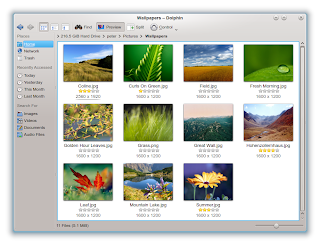Dolphin 2.1 will be released as part of KDE applications 4.9 on the first of August and to me this is a very special release: After 6 years of development, around 2700 commits and a lot of fun I'll be forwarding the maintainership to Frank Reininghaus. Frank did a great job during the last years to improve Dolphin and I'm really glad that he accepted the maintainership.
For me forwarding the maintainership also means that I won't provide any bugfixes or features for Dolphin anymore. Probably this step is quite surprising for most readers and I think I owe an explanation. Before going into details it might be useful to first describe the reasons for developing Dolphin at all.
The first steps
At the beginning of 2006 I wanted to gain some experience with Qt and I've been looking for a small project. I liked the functionality of Konqueror but was not happy with the user interface - I thought that writing a small and fast file manager fitting just for my own needs and to learn Qt should not be that hard (if somebody would have told me that I'll be spending at least 6 years on this project I probably would have given up immediately). Thanks to some great classes in kdelibs I was able to browse through directories only a few hours later and my (wrong) assumption "this should not be that hard" got tightened.Around mid of 2006 I've released the 0.5 version of Dolphin at kde-apps.org. Making a long story short: Matthias Ettrich called me and asked whether I want to help contributing to the filemanager for KDE 4.0. David Faure was very busy with porting parts of kdelibs to that time and more interested in doing the tricky and challenging parts instead of the "boring user interface programming" (I cannot remember anymore the exact words Matthias has used, but it was something like this). Well, suddenly I was part of the KDE community, got great support from Aaron J. Seigo and it started to get a great experience for me to contribute to such a large project. Learning Qt was secondary then, it was more about learning how the whole development for such a big project works and how decisions are made.
It is quite interesting to compare a screenshot from Dolphin 6 years ago to the recent version:
What has changed since then?
The KDE community is still great and there are enough things left to make Dolphin better, so what has changed since then for me?One thing is that the time required to keep Dolphin in good shape increased during the last years. I'm doing this project in my spare-time and usually have spend around one evening per week on Dolphin. Especially during the last 2 years this time has increased. In the longterm especially the (for me absolutely necessary) step to port Dolphin to QtQuick2 is something I won't be able to do within a sane timeframe. The interesting thing is that porting the new view-engine to QtQuick2 is probably the easiest part: There is a clean seperation of the representation and the model and exchanging the representation should be doable within a reasonable amount of time. I guess with Qt 5.1 or 5.2 (I don't know) there will be desktop-components for QtQuick2 and porting Dolphin to this components will be a very timeconsuming and boring task: All the settings-pages, the URL-navigator, the information-panel, the search-interface, the tooltips, ... - this is just not doable anymore in my spare-time.
Of course you might ask whether a port to QtQuick2 is really necessary. But to me in the scope of KDE QtQuick2 is the only solution to be able to compete with the other big desktop environments out there in terms of a responsive and beautiful interface.
So would it help if other developers would join the Dolphin project and take care for doing the QtQuick2 port? Sadly for me this still would not be enough to keep on maintaining Dolphin, as there is another reason to quit contributing: I'm using KDE since version 1.2 and I never cared what market share KDE or Linux on the desktop has. However to me it was important that the desktop-environment I'm using and spending time for can compete with the desktops-environments from Microsoft and Apple. As user I always had the impression that I can do my regular tasks like reading e-mails, browsing, managing my photo- and music-collection, rarely writing a document, maintaining my contacts, adding calendar-entries... in a more efficient and comfortable way than on the other desktop-environments.
But at least for my regular tasks as user this has changed during the last couple of years. It is tricky to give examples without pointing fingers to parts of KDE where I think we are not competitive anymore, so I won't do this.
I don't have a good explanation why this gap has increased during the last years (at least from my perspective). One guess I have is that the kind of complexity of applications has changed during the last years:
- The user interfaces tend to become simpler and easier to the eye, while the functionality of the application itself has increased. Hiding a complex functionality behind an easy to use interface are not known strengths of "typical" developers ;-)
- The complexity of the non-user-interface-parts of applications has increased a lot. Web-browsers are a good example: While the interface got simplified during the last years, the engines showing web-pages got really complex and are maintained mostly by fulltime-developers in the meantime. There seems to be a similar trend in PIM-applications ("cloud"), chat-clients (one simple user-interface, a various number of protocols) and for desktop-search-engines (simple user-interface, really complex stuff going on behind the scenes).
Working on the non-user-interface parts of applications can be challenging and this is not something that most freetime-contributors are striving for. But if there are not enough contributors for the complex stuff behind the scenes and if no company is willing to invest fulltime-developers to work on this... - well then we are losing ground. And even if Gnome seems to get more support from companies, I don't see a big difference to KDE here.
Probably my explanation/guess/theory is nonsense and utterly wrong. But this does not change my point of view that at least for my tasks I can work in a more efficient and comfortable way on other desktop environments in the meantime. And this aspect makes it hard to keep up the motivation for investigating a lot of spare-time into KDE.
I hope this does not sound like a blog-entry from a "frustrated developer" - this is not the case :-) I'm leaving the project at a stage where I still liked to contribute and where I enjoyed being part of KDE. I wish KDE all the best for the future and I'm proud that I got the chance during the last years being part of this community!